If you had installed the Linux disto in your PC then you might not find default Nepali layout. It would be difficult to setup if you don't know the proper way. It is little curve way you must follow to make it happen. For instant you can set Nepali layout from Setting>Input method and Select the Nepali layout. This layout will be difficult to use so that you need to mold your Linux on following way.
- Open the Terminal
- Install ibus-m17n packagesudo apt install ibus-m17n
- Restart the PC
- Check on the task bar EN will be appear
- Right click on it and go to the preference
- Go to the input method
- Add Nepali
- Select traditional Nepali
अब तँपाइ नेपालीमा लेख्न सक्नु हुन्छ ।
if sometime it shows the error on startup just go to the startup application setting and add custom command and type:
Name : ibus
Command : ibus-daemon
Comment : (What ever you wish)

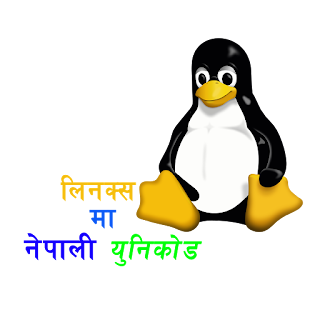
EmoticonEmoticon