
I think you have already heard about the ASCII. ASCII is generally pronounced as Aski and the Full form of it is American Standard Code for Information Interchange. ASCII code is generally a systematic arrangement of the Symbol and sign which we use in computers. Basically ASCII code is the product given by ANSI. The keystroke which we type with the keyboard is directly converted to ASCII. If you open the CHARMAP, the character map then you can find all the alphabet and numbers including the signs and below of the chart you will find the shortcut code and corresponding HEX number as well. ASCII is basically 7 bit and it can generate 2^7 bit i.e. 128 Characters. Recently ASCII is 8 bit as well which is 2^8 i.e 256 .
Generally in the examination or MCQ Test, questions are being asked for the ASCII character and its Decimal and Hexadecimal Number. There is a Shortcut Trick to memorize it Quickly. There is something that we need to remember first. Like if you see the Keyboard then It basically contain followings
1 - ! | 4 - $ | 7 - & | 0 - ) |
2 - @ | 5 - % | 8 - * |
3 - # | 6 - ^ | 9 - ( |
Next is,
21 | 1 | " | 3 | 4 | 5 | 7 | " | 9 | 0 | *+,-./ |
! | " | # | $ | % | & | " | ( | ) |
30 | 0 | 1 | 2 | 3 | 4 | 5 | 6 | 7 | 8 | :;<=>? |
0 | 1 | 2 | 3 | 4 | 5 | 6 | 7 | 8 |
40 | @ | A | B | C | D | E | F | G | H | [\]^_' |
@ | A | B | C | D | E | F | G | H |
61 | a | b | c | d | e | f | g | h | i | {|}~(space) |
a | b | c | d | e | f | g | h | i |
Above table is the trick to memorize the codes. Let me explain how it is done.
Firstly the unicode ! is started with the count of 21H. It is equivalent to the 33D. the Counting goes as 21,22,23,24,25,26,27,28,29,2A,2B,2C,2D, 2E, 2F,30,31,32,33,34,35,36,37, 38,39, 3A. For the First line you need to remember as 1"34579' i.e. !"#$%&"() and for A-F it comes in the Pattern of *+,-./
For the 2nd Line try to remember as 40 H--> @A-Z and on the end :;<=>?
For the 3rd Line try to remember as 61H --> a-z and on the end {|}~ (space)
the way to remember it as first make sure you count from the first unicode and try to practice the 6 sign unicodes.
If you didn't understand above table then just msg me clicking the Chat on the right corner of this page. Happy learning.




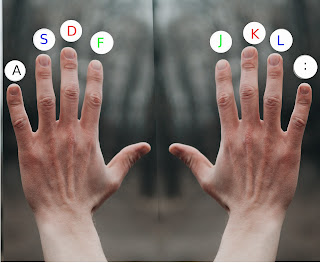




.svg/100px-Podcasts_(iOS).svg.png)








